Product Features
HD Video & High Quality Audio
Easily control HD pan-tilt-zoom (PTZ) cameras through our software interface. We can also create or jump to predefined positions called “presets” when our system is paired with PTZ enabled cameras.
Camera Grouping
Group multiple cameras or encoders together into a single room. Grouped cameras start recording together and playback together in a synchronized fashion.
Encoder Integration
The software integrates seamlessly with third-party encoding hardware. This allows us to capture content from different sources such as vital monitors or computers running manikin control software and automatically pair it with video cameras.
Markers
Tag specific points within a recording either during live observation or during the review process. These points can have searchable descriptions associated with them and are great for debriefing. These “markers” allow users to easily jump right to that point in the video, similar to chapters in a DVD.
IVS VALT for Nursing Education Video Recording
Nursing students take the knowledge that is learned in the classroom and participate in a number of clinical simulation scenarios. Clinical simulation learning exists to further prepare nursing students for their professional practices, often in complex health care settings. Using video to help teach nursing students has been shown to greatly increase skills and preparedness. Unfortunately, most off-the-shelf video recording systems for nursing training are bulky, expensive to install and maintain, and difficult to use.
The IVS VALT video system for training and educating aspiring nurses, on the other hand, is a powerful yet inexpensive solution that enables nursing education programs to achieve a dramatic increase in the efficacy of hands-on nursing training.
What is VALT?
VALT (Video Audio Learning Tool) is a tool used to watch and record live nursing training sessions.
Students are able to utilize video to improve, assess, and augment their skills. Instructors can monitor up to nine cameras simultaneously, and even use a feedback microphone system to communicate directly with nursing students in the midst of a simulation or clinical lab.
Using VALT video to record nursing education sessions for clinical assessment is extremely straightforward. Instructors and students with the proper rights may access the video system with any common internet browser, allowing them to watch live nursing clinics with a broad range of devices, such as smartphones, tablets, PCs, and Macs.
Using Video as a Nursing Education Assessment Tool
Video is an invaluable tool often used to observe and assess clinical simulation training sessions. Students can benefit by reviewing their sessions to identify what was done correctly or what needs to be improved. Instructors are also able to better assess and provide pertinent feedback to students with video. Our standard video systems for nursing education programs ship with around 16 TB of storage, enabling the retention of nearly 16,000 hours of high-quality video. In addition, multiple cameras may be placed in the same room and synced so that recording and playback of different angles are synchronized.
VALT Nursing Training Recording Software
VALT uses state-of-the-art nursing education simulation management software. Video is recorded in .mp4 format using h.264 compression, minimizing network demands and enabling simple sharing and storing of nursing clinical video sessions with any user that has the appropriate permissions. VALT video is promptly available on the network with no lag time. Our Beam app even makes VALT mobile — nursing simulations can be captured anywhere, using only a phone or a tablet.
Many nursing training programs use the built-in scheduler feature of VALT, which allows users to enter their nursing training sessions into the system ahead of time. This enables the software to begin recording nursing simulations automatically. Recording segments are all assigned session data which assists in categorization and helps users locate any individual session with ease.
The VALT video software provides all necessary user rights management, encryption, network architecture, and authentication required to make all clinical video content fully secure. Video sessions are available only to those who possess the necessary permissions. Contact us to request a quote or to schedule a demonstration.
Learn more about our audio video recording solutions.

VALT Software for Healthcare Simulation
- Intelligent Video Solutions
- Solutions
- Simulation
- Video Recording System for Nursing Simulation Training