- Solutions
- Markets
- Higher Education
- Healthcare
- Autism Studies
- Healthcare Research Labs
- Medical Residency Observation
- Nursing Simulation
- Occupational / Physical Therapy
- Operating Rooms
- Patient Safety Observation
- Pharmacy Simulation
- Rehabilitation
- Respiratory Training
- Standardized Patient Labs
- Surgical Technology
- Research
- Simulation Labs
- Virtual Patient Observation
- Government
- Corporate
- Products
- Company
- Resources
- Contact

- Solutions
- Markets
- Higher Education
- Healthcare
- Autism Studies
- Healthcare Research Labs
- Medical Residency Observation
- Nursing Simulation
- Occupational / Physical Therapy
- Operating Rooms
- Patient Safety Observation
- Pharmacy Simulation
- Rehabilitation
- Respiratory Training
- Standardized Patient Labs
- Surgical Technology
- Research
- Simulation Labs
- Virtual Patient Observation
- Government
- Corporate
- Products
- Company
- Resources
- Contact
- Solutions
- Markets
- Higher Education
- Healthcare
- Autism Studies
- Healthcare Research Labs
- Medical Residency Observation
- Nursing Simulation
- Occupational / Physical Therapy
- Operating Rooms
- Patient Safety Observation
- Pharmacy Simulation
- Rehabilitation
- Respiratory Training
- Standardized Patient Labs
- Surgical Technology
- Research
- Simulation Labs
- Virtual Patient Observation
- Government
- Corporate
- Products
- Company
- Resources
- Contact

- Solutions
- Markets
- Higher Education
- Healthcare
- Autism Studies
- Healthcare Research Labs
- Medical Residency Observation
- Nursing Simulation
- Occupational / Physical Therapy
- Operating Rooms
- Patient Safety Observation
- Pharmacy Simulation
- Rehabilitation
- Respiratory Training
- Standardized Patient Labs
- Surgical Technology
- Research
- Simulation Labs
- Virtual Patient Observation
- Government
- Corporate
- Products
- Company
- Resources
- Contact
VALT (Video, Audio, Learning Tool)
Powerful software that makes it simple to capture, manage, stream, observe and search for audio/video content.



Observe Live Video
Easily and securely watch live video sessions. Designed from the ground up, VALT employs enterprise-class streaming technology, allowing for the connection of up to 50 HD IP video cameras and the ability to simultaneously serve hundreds of video streams from a single server.
- View up to nine simultaneous sessions on a single display.
- Perform point-tilt-zoom (PTZ) with a click or create presets to quickly position cameras.
- Observe from anywhere on tablet or mobile device with in-browser viewing.
- Create markers during recording to index key points and quickly access them later.
- Communicate with live sessions via computer microphone or headset (requires optional talkback hardware).

Capture Audio and Video
Easily capture audio and video – no work required. Simply start and stop recordings through the web interface or the built-in scheduler, or by integrating simple start-stop buttons. Each video is recorded in its entirety in a single file regardless of session length. The file isn’t broken into individual segments based on time, simplifying content creation, playback and management.
See the system in action in these video case studies.
- Use templates to create customized data fields and capture specific session information for cataloging and indexing.
- Group cameras together and synchronize them to start and stop simultaneously.
- Initiate and manage future recordings – including recurring secessions – and pre-populate session data with the built-in schedule feature.
- Manage distribution rights to grant viewing access to users without permissions.
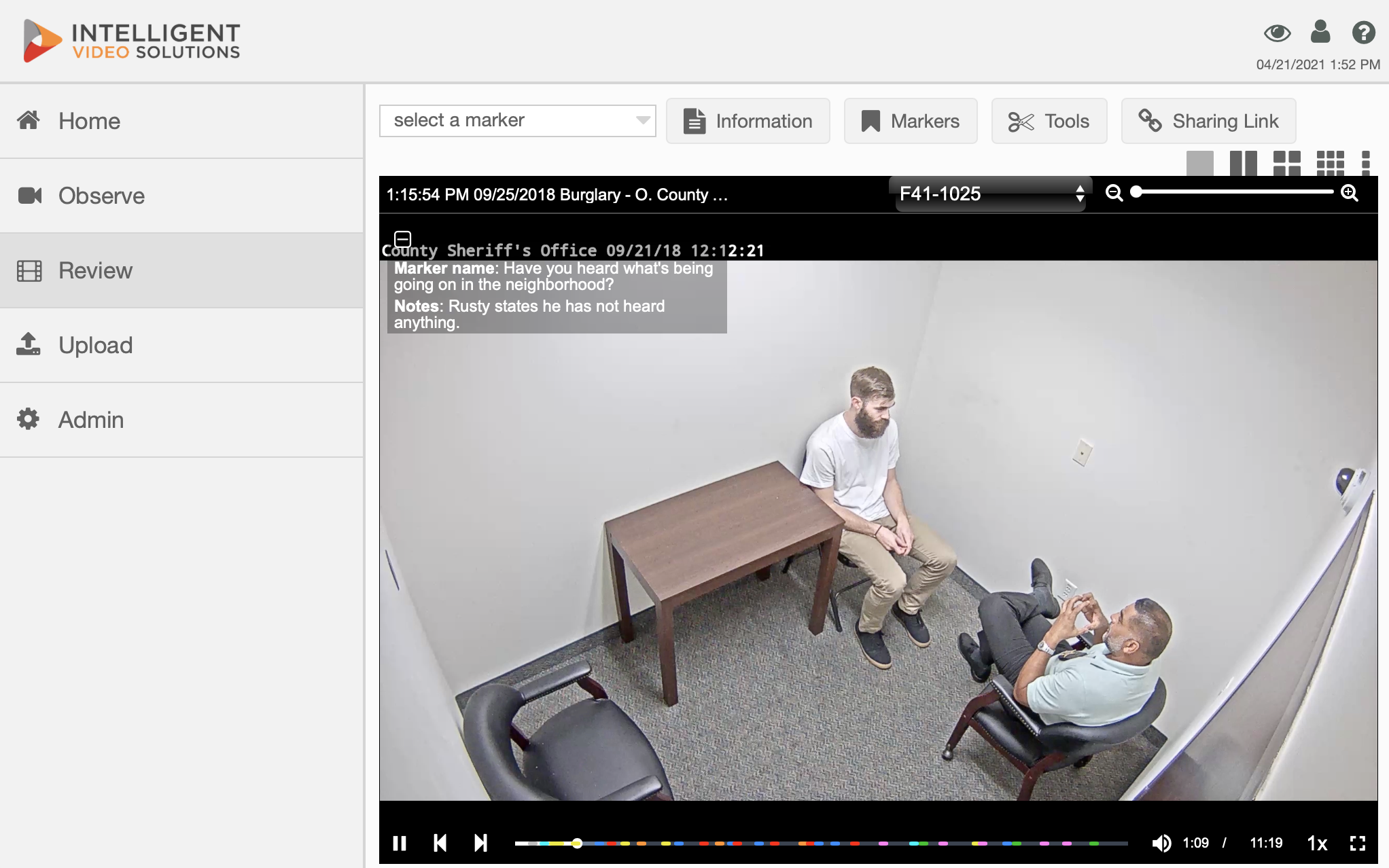
Review Recorded Video
Quickly search and find recorded sessions. VALT recordings can be accessed seconds after they’re completed and are available for near-instantaneous streaming. A simple search box allows you to enter information included in the data fields. After retrieving a video, you can navigate to it by clicking on the timeline or markers created during observation. If multiple cameras were used, the videos play back in perfect synchronization.
- Create and insert markers during playback to index key points and allow users to quickly find content.
- Easily update or edit session data during the playback.
- Add a custom notes field for user comments.
- Give users the ability to download content and play it back on a standard media player.
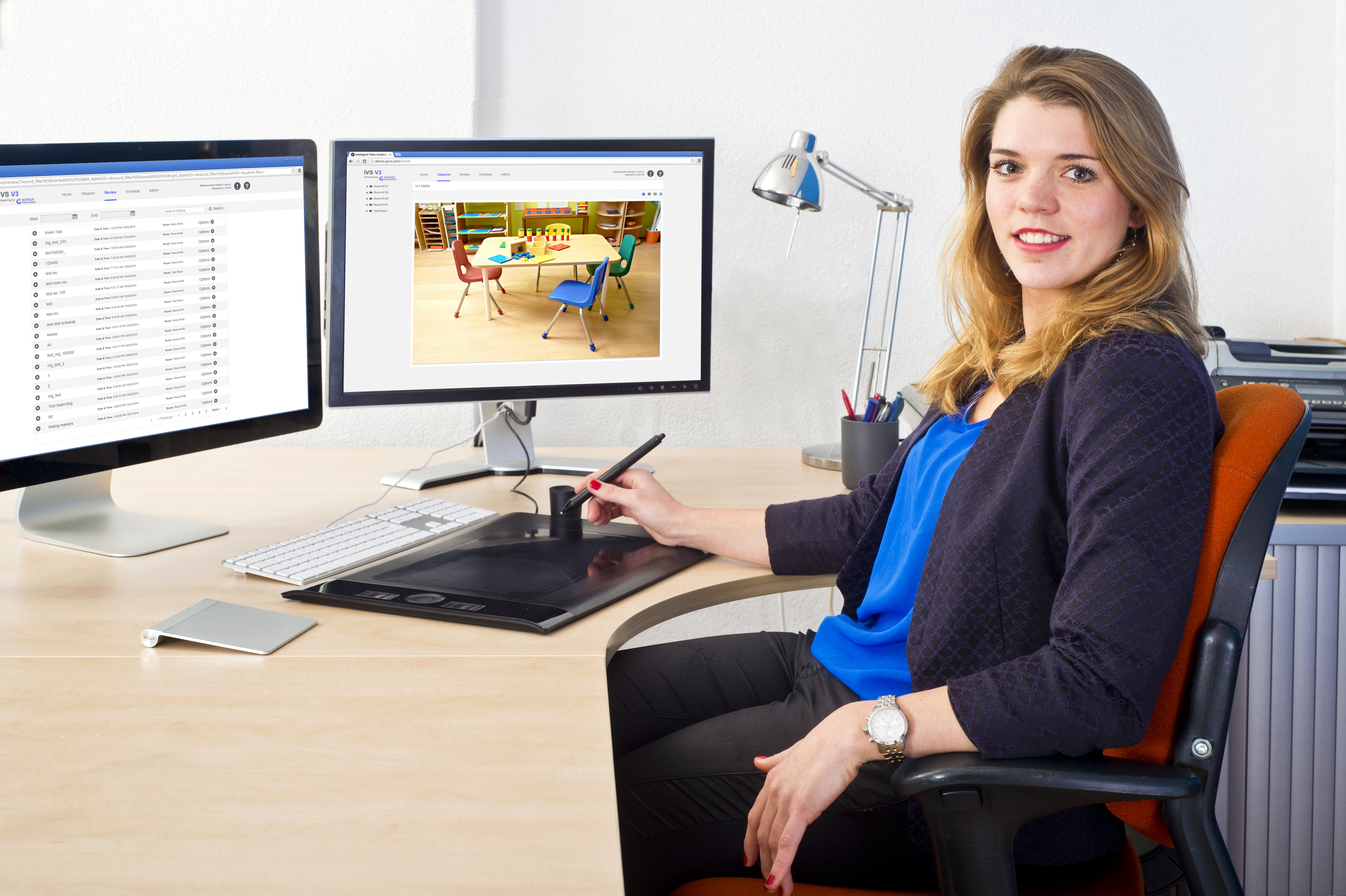
Manage Video Recordings
Managing video recordings has never been easier. VALT makes it possible to streamline or completely automate your video asset management. All videos are tagged with variables that simplify management, including retention period, access privileges and searchable information template, all of which can be edited.
Review several application examples to see what could work best for you.
- Share videos directly with other VALT users.
- Enable links that allow video access to non-VALT users or third-party applications.
- Grant permission to download videos from VALT to personal devices.
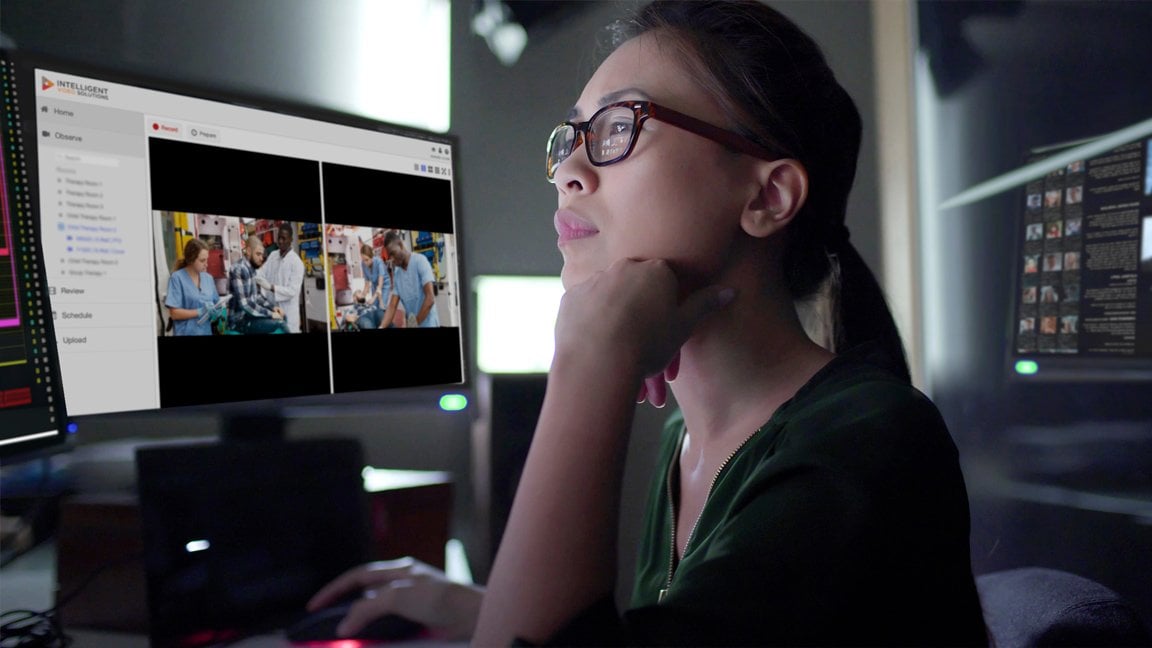
Security and Permissions
Because access, privacy and security are critical concerns in many use cases, VALT is designed to meet stringent requirements. Almost every feature or function can be enabled or disabled at the user group level, providing an extremely flexible permission structure. The system is capable of full SSL and data encryption.
- Grant access via unique usernames and passwords created by the administrator.
- Simplify the use of unique user IDs with LDAP integration.
- Allocate each group its own cameras to easily segment and isolate them from each other.
- Set content to automatically delete after a specific length of time.
Purpose-Built for a Better Experience
Purpose-Built for a Better Experience
VALT is purpose-built on four key pillars to deliver an optimal A/V capture experience.
An intuitive interface combines advanced features with exceptional ease-of-use, allowing anyone to capture, review and manage A/V content.
Designed to host more cameras on less equipment without compromising quality, our reliable architecture reduces maintenance and costs.
Quickly, easily and cost-effectively add cameras, rooms, buildings and mobile solutions to expand capabilities as your needs evolve and grow.
Satisfy the strictest of compliance requirements with customizable authentication controls and user permissions that offer complete control over access and privacy.
Unique Architecture Offers a Singular Experience


A Suite of Solutions for Every Need
Powered by VALT software, our products enable organizations to capture video in nearly any environment for a wide range of applications.
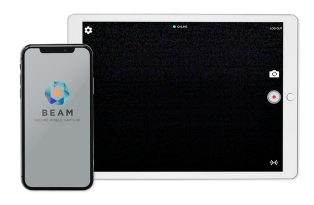
BEAM
Turn your mobile device into an on-the-go video endpoint with this add-on to VALT that allows you to record anywhere.
Learn More >>
ROAM Portable
Portable but powerful, ROAM packs the functionality of VALT into a rolling case or backpack for easy transport and quick setup.
Learn More >>
VALT Cloud
Capture and review high-quality video affordably on any device via our free app hosted on a secure single-tenant cloud.
Learn More >>
A Game-Changing Solution
With a Variety of Applications
A Game-Changing Solution
With a Variety of Applications
From medical, clinical and research environments to educational, corporate and law enforcement settings, VALT enables you to harness the power of video through a simple, secure solution.
Better prepare tomorrow’s clinicians by using video to sharpen clinical skills training and assessment while increasing opportunities for observation and enabling deeper reflection.
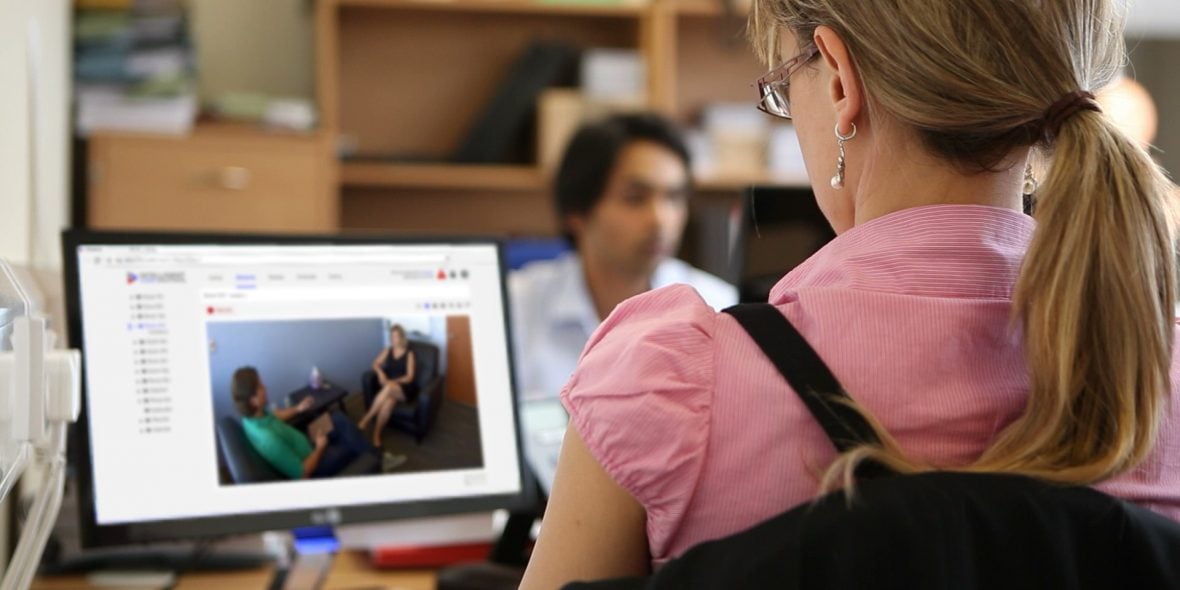

Simplify and streamline interview recording to reduce time and costs with one of the few tools designed to meet the unique needs of law enforcement and child advocacy interviews.


From labs and lecture halls to testing rooms and training environments, use video to offer an educational experience that enriches learning, elevates assessment and enables self-reflection.
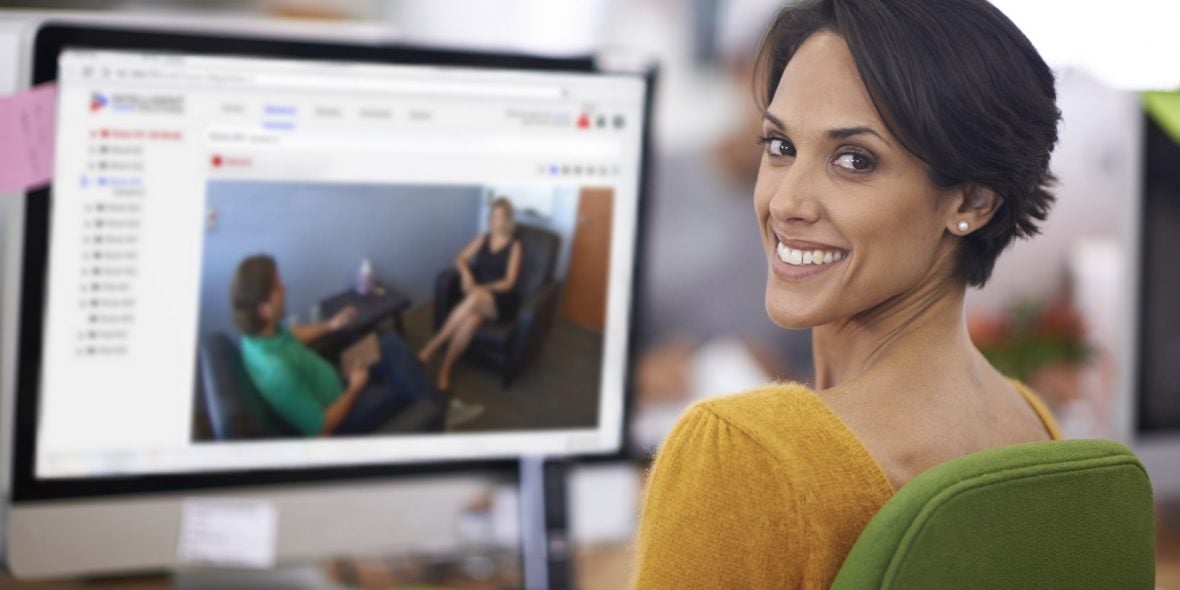

Effectively and efficiently capture critical information to learn more during research studies – from medical and behavioral studies to focus groups and product testing.
.jpg)

Use video more effectively to improve the observation, debriefing and learning experience within simulation training environments with a simple and secure solution.


VALT Deployment Methods
Physical Server Appliance
A VALT server appliance with software and storage.
- Turnkey Video Platform
- Integrated Video Storage
- Reliable Video Enterprise
Virtual Machine Deployment
Customer Hosted Cloud
IVS Hosted Cloud Deployment
VALT deployed in an IVS-hosted AWS EC2 Instance.
VALT Testimonials
“VALT has helped us run our objective structured clinical examinations and simulation debriefing sessions. Scheduling, for our objective structured clinical examinations, is the most important feature, although button recording allows the students to capture their practice sessions for self-reflection.”
VALT Features
| VALT | |
|---|---|
| Observe sessions live from any networked device. One VALT server supports hundreds of simultaneous video streams without degradation of quality. Live Observation |
|
| Arrange one to nine camera views on a single display by dragging and dropping cameras into the built-in matrix. Video Window Matrix |
|
| Add notes, tags or markers with a timestamp to help users find, watch and track events. Annotations may be added during recording or video playback. Video Annotation |
|
| H.264 video compression and MP4 formatting minimizes network demands, so no rendering time is required. No add-ons or plugins are needed for playback. Instant Video Playback |
|
| Record up to nine cameras synchronized as a single video file. Live Video Recording |
|
| Guide the entry of data used for video indexing and searches. Templates may include a variety of field types with custom field names. Information Templates |
|
| Structure annotation for any number of scenarios with quick-select buttons and standardized or free text fields. Color-code markers to highlight key events. Marker Templates |
|
| Define and share filters that automatically group video files by keyword, so you can retrieve video files on-demand based on specified criteria. Video Filters |
|
| Search for recordings by date range, author, room or keywords captured in your custom information and marker templates. Video Search Tools |
|
| Point and click or select a preset position from a drop-down menu in the video window to move and focus PTZ camera. Pan-Tilt-Zoom Camera Control |
|
| Zoom in and out during live observation and video playback. Digital zoom is not recorded and does not impact other observer perspectives. Digital Zoom |
|
| Delete videos automatically from VALT after a preset duration. Override the retention setting of an individual video to save it for long-term storage. Retention Settings |
|
| Access all your VALT features on a device-agnostic, mobile-optimized user interface. Mobile User Interface |
|
| Set permissions for each feature of the user interface at the “user group” and “user” level to meet compliance requirements and ensure ease of use. User & Group Permissions |
|
| Encrypt web traffic and data in transmission. Latest transcription protocols are supported. HTTPS (SSL/TLS) |
|
| Evidence username, action, date/time and IP address for login, observation, recording, playback, schedule, upload, admin and alert activities. Audit Logs |
|
| Share a video file with a user(s) or user group(s) securely within VALT via the check of a box. Sharing Tool |
|
| Change the brightness of your software user interface to maintain the integrity of one-way glass for observation and/or to reduce eye strain. Night Mode |
|
| Add contact information and reference links specific to your users, so they can quickly access this information directly in the software. Custom Help Page |
|
| Watch one or all camera views and jump to key points in the video using the marker dropdown or playback bar. Playback video at speeds of 1/8 x to 8 x. Video Player Controls |
|
| Create an excerpt of a video. Creating a video clip does not impact the original video recording; it creates an edited copy. Clip Tool |
|
| Use the redact tool to clean up video files. Redaction does not impact the original video recording; it creates an edited copy. Redact Tool |
|
| Download recorded audio, without video, in a standard, non-proprietary MP3 audio file format. Download Audio Only |
|
| Download one to four camera views patched together, with audio, in a standard, non-proprietary MP4 video file format. Download Multiview |
|
| Upload video recorded outside the system and apply VALT’s tools and features to it. Supported file formats include MP4, ASF, MOV and QT. External Video Upload |
|
| Display rooms and stations in an easy-to-find list labeled according to user preference. Use the search box to quickly find a specific space. Room List |
|
| Tie data to your recording before it begins, so you can record with the press of a button and the video will be indexed when recording ends. Prepare Rooms |
|
| Initiate, pause, resume and stop recording with the click of a button in the software user interface. Recording Controls |
|
| Lock a room in the software to make it inaccessible for live observation and recording. Restrict Room Access |
|
| Stack and distribute servers to scale and support any quantity of cameras across any number of locations on the same network. Multi-Server Support |
|
| Map user groups from Active Directory to user groups in VALT based on key attributes to automate user management and role-based access control. LDAP(S) Integration |
|
| Communicate to a person in a clinic or interview room via the software and eliminate the need for dedicated audio equipment. Software Talkback |
|
| Schedule one-time and recurring recording by room for specified dates and durations. Add exceptions to prevent scheduled recording during off-hours. Schedule Recordings |
|
| Create a temporary or static web link that allows someone to livestream or play back video without a user account or access to any other VALT features. Secure Sharing Links |
|
| Save video window matrix views as virtual rooms for repeat use to observe live and manage recording. Live Observation Views |
|
| Catalog and start recordings in multiple rooms at one time with the check of a box. Simultaneous Room Recording |
|
| Give departments and programs their own unique, secure VALT experience while still on a shared, centrally managed infrastructure. Virtual Application Instances |
|
| Capture data related to any assessment type. Assign numeric values to fields to score each item and the overall form. Assessment data is reportable. Evaluation Templates |
|
| Build reports with usage, indexing, annotation and assessment data to measure and demonstrate attainment of goals and objectives. Report Builder |
|
| Notify a user or users of action(s) that take place in VALT, such as logins or shared video. Emails sent once per day, one email per email template. Email Alerts |
|
| Automatically create an SSO account when a user logs in and place them in the proper user group by mapping SSO attributes to a VALT user group. Single Sign-On (SSO) |
|
| Change the logo and add hyperlinked graphics to end user resources on the main login page to visually integrate VALT with your organization. Custom Login Page |
|
| Automatically import Zoom meetings into VALT and apply VALT’s tools and features to recorded Zoom calls. Zoom Integration |
|
| High accuracy speech to text conversion. Transcribed text is searchable and exportable while providing closed captions in video playback. Transcription Integration |
|


