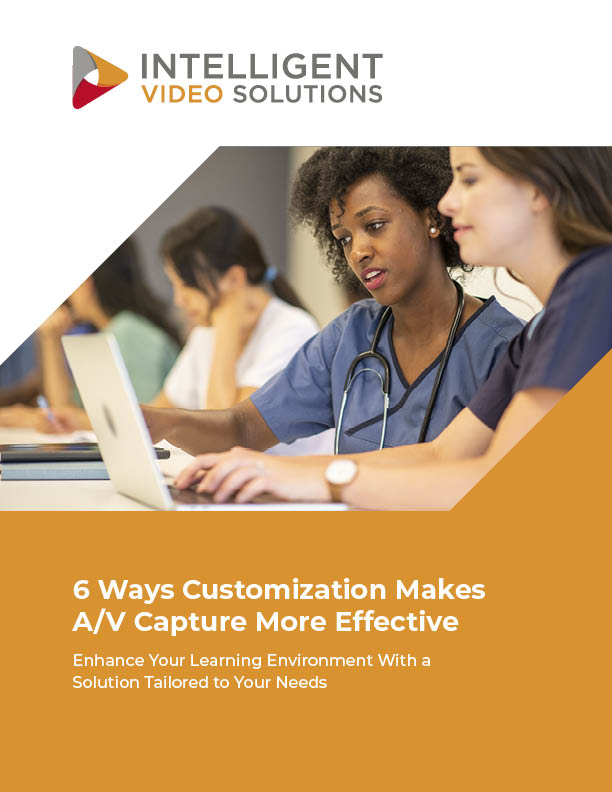Product Features
HD Camera Support
High-quality, cost-effective HD cameras to meet any challenge. We can capture and stream HD content at resolutions beyond 1080p, integrating with cameras up to 4k resolution.
Digital Zoom
Digitally zoom in, either during live observation or when reviewing a video recording – an especially useful feature when paired with HD cameras.
Multi View
Quickly change views from single camera to 2×2 to 3×3. Users are able to observe up to nine rooms simultaneously.
Browser Interface
Our easy-to-use intuitive browser-based software works on Mac, PC, and mobile devices. This allows users to debrief and observe videos from any authorized device and simplifies deployment.
LDAP Integration
Completely automate the user management process by automatically importing LDAP users into the system. Users keep their same network login information to access our system while being assigned to the proper VALT user group.
Scheduler
Users can schedule recordings in advance, including on a recurring basis – daily, weekly, or monthly – allowing for complete automation of the recording process. Point-tilt-zoom (PTZ) cameras can be automatically repositioned to an area of interest at the beginning of any scheduled recording(s).
Integration & Features
VALT is extremely simple, cost-effective, and straightforward. VALT was built from the ground up for use with industry standard IP video cameras to easily deploy and integrate into today’s IT infrastructure. The IP video cameras capture perfectly synchronized high quality audio using industry standard equipment. Capturing HDMI streams or screen capture from a user’s tablet or monitor can be easily integrated, providing a content-rich learning experience.
VALT may be deployed by utilizing an IVS purpose-built video appliance or by spinning up your own Ubuntu VM and running VALT on your own infrastructure. VALT employs a browser-based interface and is easily accessed via PC, Mac, or mobile device. Our user management (including LDAP import) and security/permission structure make it easy to keep data secure and segment video access in whatever way you see fit.
Camera Grouping
Group multiple cameras or encoders together into a single room. Grouped cameras start recording together and are enabled for synchronized playback.
Button & LED
Start and stop recording with the push of a button or the swipe of a RFID card reader. The system also integrates LEDs providing a visual indicator as to when a recording is active.
HDMI Encoder
VALT integrates seamlessly with third-party HDMI encoding hardware, allowing users to capture laptop/PC content such as vital monitors or PowerPoint presentations and automatically pair and synchronize it with video cameras.
LDAP Integration
Completely automate the user management process by automatically importing LDAP users into the system. Users keep their same network login information to access our system while being assigned to the proper VALT user group.
How VALT helps student outcomes in Education & Training
Mobile Recording for Education & Training
Training can happen at a moment’s notice in the most surprising of locations. For that reason, we developed Beam. Beam allows you to quickly set up and record anywhere at any time while also allowing you to stream or broadcast that recording live via a wireless network connected to a VALT server. Beam integrates seamlessly with VALT and turns any iPad or iPhone into a secure recording platform to address your mobile training and educational needs.
Integration & Features
Capture Content Anywhere
Easily capture and stream video content from any iOS device.
HD Video Capture
Record in resolutions up to 1080p using either the front or rear camera.
Upload
The Beam application can be set to upload captured videos either automatically or on-demand.
Ease of Use
The mobile capture application is easy to deploy and use. The video management and sharing can be completely automated using our back end VALT application.