Why Video Recording Lectures is Important?
Classroom video capture has become an essential tool in higher education, helping universities enhance teaching and learning. Recording lectures allows students to review lessons at their own pace, improving engagement and comprehension. Video capture also supports teacher training, enabling instructors to analyze classroom recordings, refine teaching methods, and identify areas for improvement.
VALT for Classroom Capture

Your Unique Architecture Offers a Singular Experience
You're looking to enhance learning, training, and research capabilities. We offer audio and video capture software and technology to help you achieve your goals with less hardware and more reliability.
Benefits of VALT for Classroom Capture Video System

The VALT software for classroom capture is extremely easy to use, with little to no training required for students and instructors alike.
Ease of Use: Instructors can control recording sessions easily from within the software or with a wall-mounted button, enhancing the user experience.
High-Quality Output: Utilizes IP cameras that provide high-definition video while remaining unobtrusive and not disrupting classroom activities.
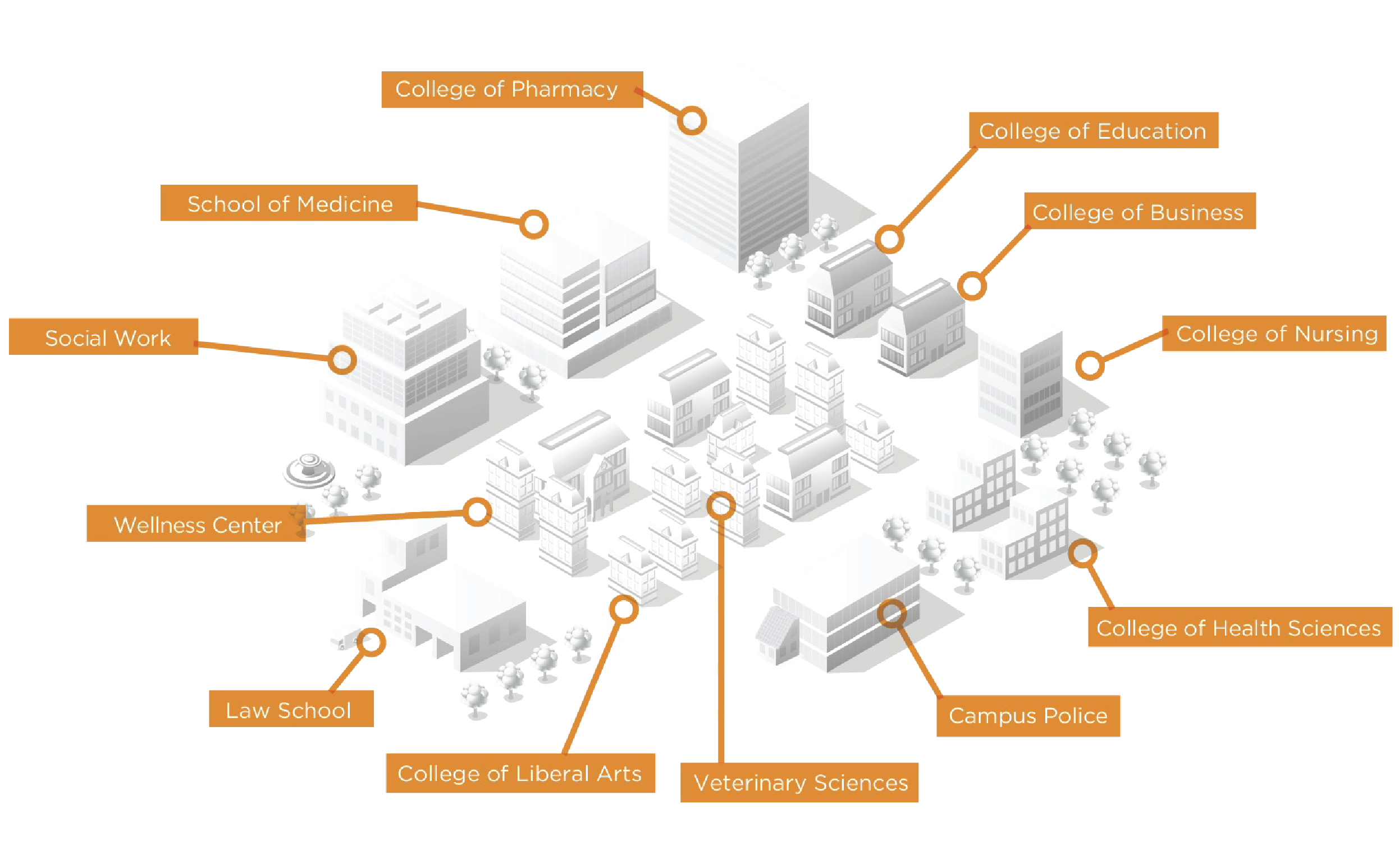
Our simple lecture capture application allows anybody with authorization and permissions to view recorded lecture sessions from any common device.
Scalable Solutions: Ideal for small classrooms or large campus implementations, easily adapting to your needs.
Simultaneous Recording: Capable of recording classrooms from multiple fixed and PTZ (pan-tilt-zoom) cameras in real-time, capturing diverse angles.
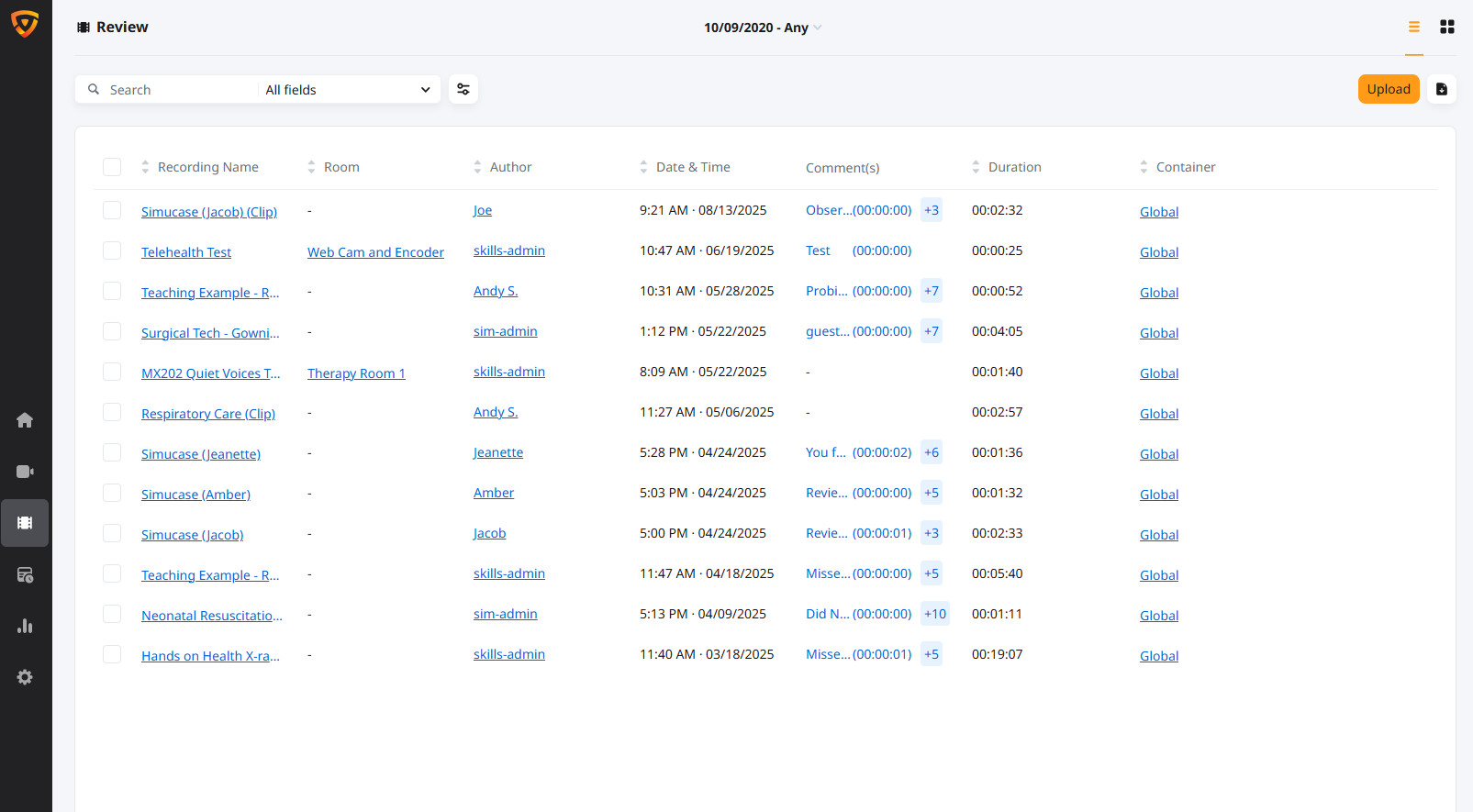
When you record classroom lectures with video, that video is immediately available on the central server to review, manage, and search with custom data, which ensures that students and instructors can locate and organize their specific content.
Tailored to Users and Groups: User permissions keep video not only secure but allow students and instructors to only see the content relavent to them.
Centralized Storage: Eliminates the need for bulky analog equipment by storing video on a central server, making access and management seamless with options to manage recording durations effectively..
More Features
HD Video
Easily control HD pan-tilt-zoom (PTZ) cameras through our software interface.
Searchable Database
Video retention periods are set up at the user group level allowing for automatic deletion of videos after a certain period.
Scheduler
Our built-in scheduler feature allows users to schedule recordings in advance.
Sharing
Built-in sharing tools allow users to easily share video with other user groups or individual users.
Broswer-Based
To view classroom lecture captures, students do not require any special equipment. Sessions can be viewed with any common internet browser, such as Firefox, Chrome, or Safari.
Index Classroom Data
Each session is tagged with metadata, which ensures that students and instructors can locate any recorded lecture with ease.
Create custom templates with information that is specific to your class and workflow. Can be used to organize and quickly search for content.
Classroom Capture Application by VALT
"I liked the VALT system so much that when our literacy clinic was having some struggles with a system designed for classroom use, that I was able to convince the literacy clinic to implement a VALT system, which actually ended up meeting their needs better, at about a third of the cost of the previous system."
- Bret S, Technology Coordinator
"this
Our Services

Higher Education Audio/Video Capture Planning Guide
This guide provides a comprehensive overview of A/V capture, including common challenges, benefits, and solutions to help educators and IT departments look for turnkey software solutions that save time, effort, and money.
Learn more about our audio video recording solutions.

HIPAA and FERPA Compliant Solutions for Classroom Capture
VALT employs stringent encryption, user permissions and rights management, and user authentication to secure all lecture capture video fully. Only students and instructors with the necessary permissions and authentication may access classroom lecture recordings. Our software is designed to meet the stringent requirements of HIPAA and FERPA compliance.
For more detailed information on how video technology applies to compliance and security measures, please visit our compliance and security page.

Remote Lecture Recording
Off-site lecture recording is effortless using your iPad or iPhone with our dedicated Beam mobile capture app. Once recorded, your videos sync seamlessly with the main server, ensuring your lecture sessions are instantly available for viewing.
FAQs
Our classroom audio/video recording solution offers a powerful tool for universities and colleges to improve student engagement and learning outcomes.
Studies have shown that lecture capture can significantly enhance student engagement and their ability to learn, making it an essential tool for modern education.
By recording classroom lectures, students can set their own learning pace, reviewing the captured content multiple times at their convenience. This flexibility allows students to absorb and retain the material better, as they can revisit complex topics or key concepts whenever needed.
Our VALT audio/video system offers several key features contributing to its user-friendliness and efficiency as a lecture capture solution.
One key element—we’ve eliminated the need for bulky analog or DVR equipment in each classroom, instead storing video on a central server capable of recording from dozens of cameras simultaneously.
The system also supports fixed and movable PTZ cameras, allowing for multiple angles and comprehensive lecture coverage. Instructors can quickly start and stop recording sessions using conveniently placed buttons within the classroom.
Additionally, the VALT software is intuitive and requires little to no training for students and instructors to use effectively.
Our VALT audio/video system provides a user-friendly platform for students and faculty to access and retrieve recorded lecture videos.
Authorized users can view captured sessions using any standard device, such as a PC, smartphone, or tablet, and with any standard internet browser like Firefox, Chrome, or Safari. Each recorded session is tagged with metadata, enabling students and instructors to locate specific lectures quickly using the system's search functionality. The recorded videos are immediately available on the central server after the lecture concludes, with no lag time for rendering or formatting, ensuring swift access to the content.
Our audio/video solution system is highly scalable and capable of accommodating the lecture capture needs of institutions of various sizes.
The system can seamlessly scale from small installations, such as a single classroom, to extensive campus-wide deployments. VALT's architecture, which utilizes standard .mp4 formatting and h.264 video compression, minimizes network demands, ensuring efficient performance even in large-scale implementations. The system's storage capacity is impressive, with a typical configuration that stores approximately 16,000 hours of high-definition video. This scalability makes VALT a suitable solution for universities and colleges with diverse lecture capture requirements.
Our audio/video systems employ robust security measures to safeguard the privacy and confidentiality of recorded lecture videos.
The platform incorporates stringent encryption protocols to protect the video content from unauthorized access.
Additionally, we feature comprehensive user permissions and rights management, ensuring that only authorized individuals with the necessary credentials can access and view specific lecture recordings.
The system's user authentication process adds an extra layer of security, verifying the identity of each user attempting to access the content. These security measures collectively ensure that sensitive lecture materials remain protected and accessible only to authorized students and faculty members.
Video Classroom Capture Resources

Checklist: 10 Service Offerings to look for in an A/V
10 Service Offerings You Should Expect From Your A/V Capture Provider

6 Ways Customization Makes A/V Capture More Effective
Enhance Your Learning Environment With a
Solution Tailored to Your Needs

Why I.T. Should Lead Video System Deployments
When IT implements a true video observation and recording platform the organization can create synergies and standards while avoiding potential problems and risks.
- Intelligent Video Solutions
- Solutions
- Education & Training







