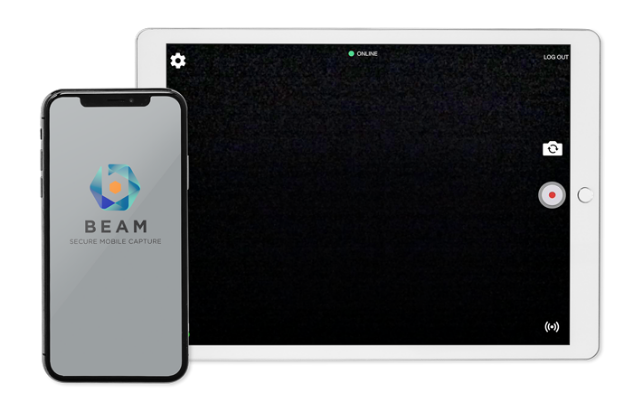Recording Solutions for Role Play
Role play is a learning structure that allows students to think beyond the confines of the classroom. Incorporating role play in the classroom provides students with an active learning experience, adds variety, a change of pace, and engages students with each other. Many classrooms have begun using digital video to record role play sessions, giving both students and instructors the opportunity to review role play sessions in detail, augmenting the learning process.
Video Software Solutions

VALT for Role Plays

Ease of Use
VALT is a super intuitive tool. Any user can be trained in minutes. It can be seamlessly customized into any role-play environment. The video management and sharing can be completely automated.
HD Video & High Quality Audio
VALT integrates with the latest IP camera technology. Observe and review in HD video in 1080p resolution. Auto-gaining discrete microphones provide high-quality, synchronized audio, great for picking up soft voices.
Scalable
VALT’s centralized platform can scale multiple cameras and rooms. A single server can manage all A/V equipment, users, and store up to 16,000 hours of video storage. As browser-based application, users can easily access streams and recordings with any device.
Custom templates and Feedback.
Custom metadata makes categorizing and searching for video quick, and as a video library of role plays as future training aids. Instructors can also comment and mark videos with timestamped feedback.
In-room accessories
Start and stop recording with the push of a button. Integrate with visual indicators or in-button LEDs that show when a recording is active. A “talkback” feature lets a remote observer communicate in the classroom without interrupting the role play session.
Camera Grouping
Use a combination of movable PTZ and fixed IP cameras to group for multiple viewing angles. Observers can create custom matrices of up to 9 views from cameras in one or multiple rooms.
Scheduler
A built-in scheduler allows users to schedule recordings in advance or set up repeating schedules so the system automatically records the role play(s) on the desired days and times.
Secure Video Content
Extensive permissions and rights allow you to segment which users have access to specific video’s and features of the VALT application. Along with encryption and audit logs to secure content.
Students firsthand get to see what others are seeing, and they get to see how things are connected, the nuances of their non verbals. - And by the end of the semester, they're not the same student who walked in that front door."
Dr. Dena Hale, Associate Professor of Sales & Marketing, Stetson University
Learn more about our audio video recording solutions.
Mobile Recording Solutions
Programs can opt for a turnkey solution from IVS, which can be implemented by internal IT departments, technology groups, or by a third-party AV/IT integrator. IVS works closely with each department to ensure a fully successful VALT video installation. Contact IVS to schedule a product demonstration or to request a quote.
Our Services
FAQs for Video Recording in Role Plays
Audio/video recording of role-play sessions is a powerful tool for enhancing students' learning experience in higher education. By capturing these sessions, students can review their performance, observe their peers, and receive detailed instructor feedback.
The VALT system's high-definition video and audio capabilities allow students to closely examine their communication skills, body language, and problem-solving approaches. The ability to pause, rewind, and replay specific moments facilitates self-reflection and targeted skill development. The recorded role-play sessions are a valuable resource for class discussions, performance assessments, and future training. By leveraging video recordings, higher education institutions can provide students with a more engaging, interactive, and practical learning experience, better preparing them for real-world scenarios and professional interactions.
Our VALT audio/video solution is versatile and can effectively capture a wide range of educational role-play scenarios across various disciplines.
Some examples include:
- Communication and interpersonal skills training include customer service simulations, conflict resolution exercises, or patient-provider interactions.
- Leadership and teamwork development, including group problem-solving activities or crisis management scenarios.
- Sales and negotiation simulations, allowing students to practice persuasion techniques and deal-making strategies.
- Clinical skills training for healthcare professionals including patient assessment, diagnosis, or treatment planning.
- Legal and ethical decision-making scenarios, including mock trials, mediation sessions, or ethical dilemmas.
- Language and cultural competency training, simulating cross-cultural interactions or language immersion experiences.
The VALT system's flexibility and customization options enable educators to design and record role-play sessions tailored to their specific learning objectives and curricular requirements.
Our audio/video system streamlines the entire process of scheduling, recording, and accessing role-play session videos through its user-friendly interface and automated features.
The system includes a built-in scheduler, allowing users to plan and automate recording sessions in advance, ensuring no critical role-play activities are missed. Educators can set up recurring schedules, specifying each session's desired days and times. When the scheduled time arrives, the VALT system automatically starts recording, eliminating the need for manual intervention. After the session, the video is immediately available for viewing and analysis through the VALT platform and is accessible from any computer or tablet on the network.
The system's searchable database and indexing capabilities make it easy to locate specific sessions based on custom search criteria or session notes. This streamlined workflow saves time, reduces administrative burden, and ensures that all role-play sessions are captured and readily available for review and feedback.
We offer audio/video features that enable remote observation and real-time feedback during role-play sessions, enhancing the learning experience and providing valuable guidance to participants. The system's live streaming capabilities allow instructors or observers to watch role-play sessions in real-time from any location using a web-based interface. This remote access feature is particularly beneficial for distance learning programs or when multiple experts need to provide input on a session.
Additionally, the VALT system includes a "talkback" functionality, which enables remote observers to communicate directly with the participants or instructors in the room without interrupting the flow of the session. This real-time feedback mechanism allows immediate guidance, corrections, or encouragement, facilitating a more interactive and supportive learning environment. The combination of remote observation and real-time feedback features in the IVS VALT system promotes collaboration, expert input, and timely skill refinement during role-play sessions.
We prioritize the privacy and security of recorded role-play session videos through comprehensive features and best practices. The system supports advanced encryption techniques to protect video data during transmission and storage, preventing unauthorized access. Granular user permissions and access controls allow administrators to define and assign roles, ensuring only authorized individuals can view, edit, or share specific videos.
The VALT system also includes an audit trail functionality, which logs all user actions and system events, providing accountability and facilitating compliance with data protection regulations.
Furthermore, the system can automatically delete videos after a specified retention period, minimizing the risk of long-term data exposure. The IVS VALT system creates a secure environment for storing and managing sensitive role-play session recordings by implementing these robust security measures, regular software updates, and employee training.
Our audio/video solution system provides an ideal platform for building a video library of exemplary role-play performances that can be used for training, evaluation, and professional development purposes. The system's intuitive video management tools allow instructors to easily organize, categorize, and tag recorded sessions based on specific criteria, such as learning objectives, skill areas, or performance levels. This structured approach enables the creation of a searchable and easily accessible video repository.
Instructors can also review the recorded sessions and identify standout performances demonstrating best practices, effective techniques, or successful problem-solving approaches. These exemplary videos can be marked as favorites, shared with colleagues, or incorporated into training materials. The VALT system's clip-making feature allows instructors to extract specific segments from longer recordings, highlighting key moments or interactions that can serve as teaching points. By curating a library of high-quality role-play examples, institutions can establish a valuable resource for onboarding new faculty, setting performance standards, and inspiring continuous improvement in role-play-based education.
Role Play Resources



Checklist: 10 Service Offerings to look for in an A/V
10 Service Offerings You Should Expect From Your A/V Capture Provider
6 Ways Customization Makes A/V Capture More Effective
Enhance Your Learning Environment With a
Solution Tailored to Your Needs
Why I.T. Should Lead Video System Deployments
When IT implements a true video observation and recording platform the organization can create synergies and standards while avoiding potential problems and risks.
- Intelligent Video Solutions
- Solutions
- Education & Training
- Video Recording for Role Play