Certified A/V technicians manage the full installation, from mounting cameras and microphones to configuring software.
Video Capture Features Tailored to Your Environment
We combine your processes, feedback and insights with our decades of A/V capture expertise to build tools that help you create a more effective simulation learning environment.
Built- in Scheduler
Completely automate the recording process by scheduling recordings in advance to occur on a daily, weekly or monthly recurring basis.
Remote Recording Capabilities
Use in-room controls to start and stop recordings within the simulation lab, or initiate recordings remotely from any networked device.
Pan-Tilt-Zoom
Use the software to pan, tilt and zoom each camera to capture different angles and hone in on specific details during observation.
Feedback Functionality
Flag specific moments within recordings to review and discuss with your students using bookmark and note-taking capabilities.
Encoder Integrations
Capture content from different sources, such as vital monitors or manikin control software, and automatically pair it with video camera footage.
Centralized Storage
Reduce demands on your network with centralized storage, MP4 formatting and video compression capabilities.
Simulation Labs
Nursing Training
Pharmacy Simulation
OSCE Training
"It’s incredible to see the light bulbs go off when they can really delve into the learning that’s occurred using a system like [VALT]."
- Shelly Jeske, Simulation Learning Manager,
Mount Royal University
"Our experience with IVS has been incredible. They want to make our experience better so our students have better outcomes in the long run."
- Jessica Washburn, Lab Coordinator,
Wisconsin Lutheran University
"The system affords our students additional learning opportunities and the chance to become competent professionals in the area of pharmacy."
- Dr. Teri Charrois, Clinical Associate Professor,
University of Alberta
"VALT has helped us run our objective structured clinical examinations and simulation debriefing sessions. Scheduling, for our 'OSCEs', is the most important feature, although button recording allows the students to capture their practice sessions for self-reflection."
- Fritz Sticht, IPE and Simulation Coordinator,
Canisius College
Turnkey A/V System Design and Implementation
Get your A/V capture system up and running quickly and efficiently with hands-on guidance and support from our team of experts.
See How VALT Serves Simulation Training Programs
See How VALT Serves Simulation Training Programs
Click on the play button to find out how WLC is using VALT for nursing simulation training. Learn More >
Click on the play button to find out how MRU uses VALT in their child development and nursing simulation labs. Learn More >
Click on the play button for an abbreviated demonstration of the VALT software. Learn More >
Your Suite of Audio/Video Capture Tools For Simulation
Observe, capture, search and stream video anywhere with our family of products.
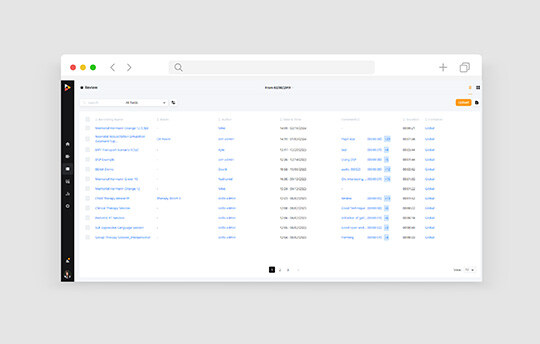
Built-in Scheduler
Completely automate the recording process by scheduling recordings in advance to occur on a daily, weekly or monthly recurring basis.

Remote Recording Capabilities
Use in-room controls to start and stop recordings within the simulation lab, or initiate recordings remotely from any networked device.
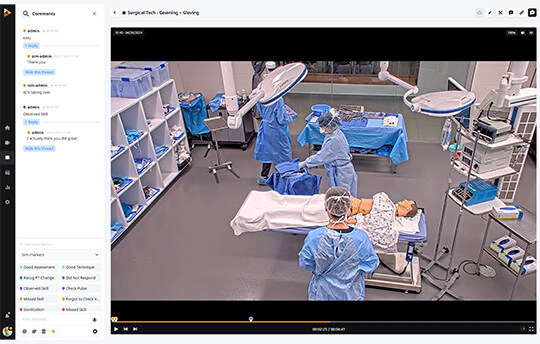
Encoder Integrations
Capture content from different sources, such as vital monitors or manikin control software, and automatically pair it with video camera footage.

Pan-Tilt-Zoom
Use the software to pan, tilt and zoom each camera to capture different angles and hone in on specific details during observation.
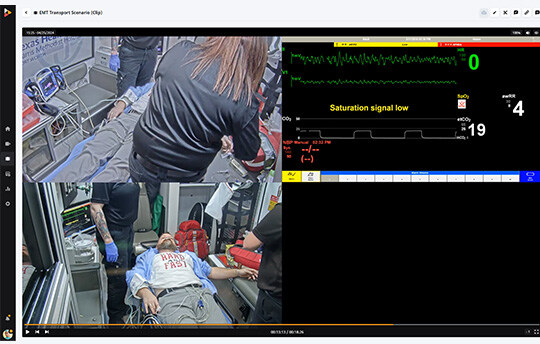
Feedback Functionality
Flag specific moments within recordings to review and discuss with your students using bookmark and note-taking capabilities.

Centralized Storage
Reduce demands on your network with centralized storage, MP4 formatting and video compression capabilities.

VALT
Enhance learning, training, and research with our audio and video capture solutions—built around your processes, feedback, and goals for better outcomes.
Learn More
ROAM
Take VALT's powerful audio and video Capture capabilities anywhere with ROAM. Various flexible options give you full video capture capability to meet any unique workspace.
Learn More
BEAM
The mobile add-on for VALT. Your device becomes a portable on-the-go video endpoint, with recordings automatically uploaded to your VALT database for easy access and search.
Learn MoreResources for Higher Education Institutions
Discover the latest guides, checklists, blogs, webinars, and white papers that cover the topics of video and A/V and their impact on experiential learning, skill development, research, and evidence capture.
- Intelligent Video Solutions
- Solutions
- Simulation